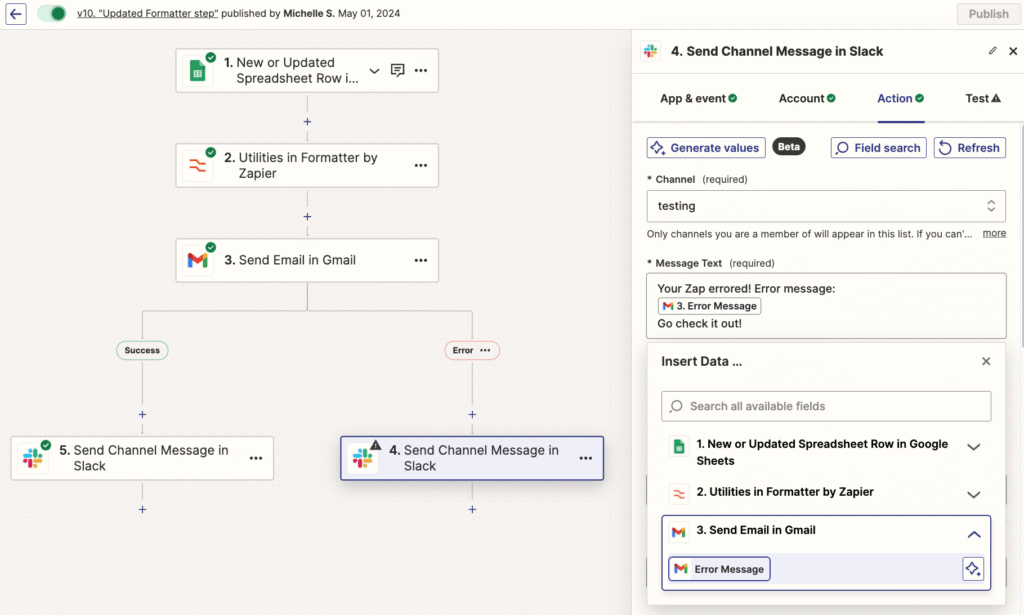You may already know automation is helpful—but what does not automating cost you? When processes like invoicing, CRM updates, onboarding, project management, and lead generation are handled manually, there are many “hidden” drains on time, money, and customer goodwill. Let’s explore what those are, with real data and stories, and how investing in automation tools (Zapier, Make, n8n) can pay off quickly.
What You Lose When Workflows Stay Manual
- Delays in cash flow / invoicing friction
- Manual invoice processing is slow and error-prone. According to Corpay, automation can shorten invoice-processing cycles by up to 80%, significantly lowering labor costs and boosting team productivity. corpay.com
- Also, Febi.ai reports that manual invoice processing sometimes costs up to US$16 per invoice, while automation can bring that down to ~US$3 per invoice. febi.ai
- Higher error rates, more re-work
- Mistakes in invoices (incorrect amounts, duplicated entries, missing approvals) require follow-ups, dispute resolution, and extra admin time. Automation helps reduce error rates drastically. In Corpay’s findings, invoice error rates drop from nearly 39% (manual) to below 0.5% with automation. corpay.com
- Poor customer experience / lead leakage
- When a lead fills out a form or inquires, delays in CRM updates or responses reduce conversion. A clean, timely process builds trust.
- According to Jetpack CRM, 74% of businesses using CRM tools report improved customer relationships, and retention often goes up ~27%. Automation of follow-ups cuts the sales cycle by up to two weeks. jetpackcrm.com
- Team burnout & inefficient resource use
- Repetitive manual tasks demoralize staff and consume bandwidth that could go toward strategic work.
- Also, finance teams tied down with chasing invoices, reconciling papers, following up get less time for planning, analysis, etc.
- Scalability suffers
- Growth means more customers, more leads, more invoices, etc. Manual processes typically don’t scale well without big increases in headcount.
- Automation scales better: Once you build an effective workflow, it handles rising volume with marginal additional cost/time.
Real-World Examples & Numbers
- Accounts Receivable Automation ROI: A survey of 500 finance professionals found that 93% said AR (accounts receivable) automation delivered expected ROI; many saw faster payments, reduced costs, and improved liquidity. Some reported reductions in “Days to Pay” by over 40%. Billtrust
- AP (Accounts Payable) Automation Savings: Hyland’s study of a large operator in the U.S. showed that automating AP could reduce cost per invoice from US$8.81 to US$2.43 — a ~72% savings. They also estimated invoice processing volume per person could increase ~268% (invoices per FTE per day). Hyland
- CRM Improvements: According to DDI-Dev, full and rational use of CRM can help small businesses grow sales by ~29%. ddi-dev.com
How These Costs Translate to Your Business
Here are possible scenarios or “pain points” your business might be experiencing (or might in the future), and how automating fixes them.
| Pain Point | Impact | How Automation Helps |
|---|---|---|
| Invoices late or often need correction | Cash flow delays, vendor tension, extra follow-ups | Automate invoice generation, validation, reminders; reduce manual review |
| Leads not followed up quickly | Lost opportunities, worse conversion rates | Auto-route leads, send initial contact / nurture steps, trigger alerts for human follow up |
| Onboarding is messy or inconsistent | Clients or employees unclear what to do; extra work needed to fix gaps | Automate welcome sequences, document collection, scheduling, checklists |
| Projects miss deadlines due to miscommunication | Clients frustrated, reputation harmed | Automate status updates, reminders, task assignments; central dashboards |
| Reports lag or are inconsistent | Poor decision making, lack of visibility | Automate data pulls, dashboards, alerts, scheduled reporting |
How to Start Reducing “Hidden Costs”
- Map your as-is process: Pick a process (say, invoicing or lead follow-ups) and map each manual step. Identify where delays or errors happen.
- Estimate your current cost: Time spent × hourly rate, cost of errors, lost revenue or leads.
- Define what automation could do: Which steps could be triggered, routed, or validated automatically. Where you can use existing tools (Zapier, Make, n8n).
- Build a small pilot: Automate a modest workflow first. Monitor closely (time saved, errors reduced, lead conversion or cash flow improvements).
- Iterate & expand: Fix what doesn’t work; replicate in other parts of business once confident.
Final Word
Not automating isn’t just a missed opportunity — it’s a cost. The delays, errors, and inefficiencies compound over time. If you care about growing efficiently, preserving customer trust, keeping your team sane, and being able to scale without chaos, automation is far more than a nice-to-have. It’s essential.